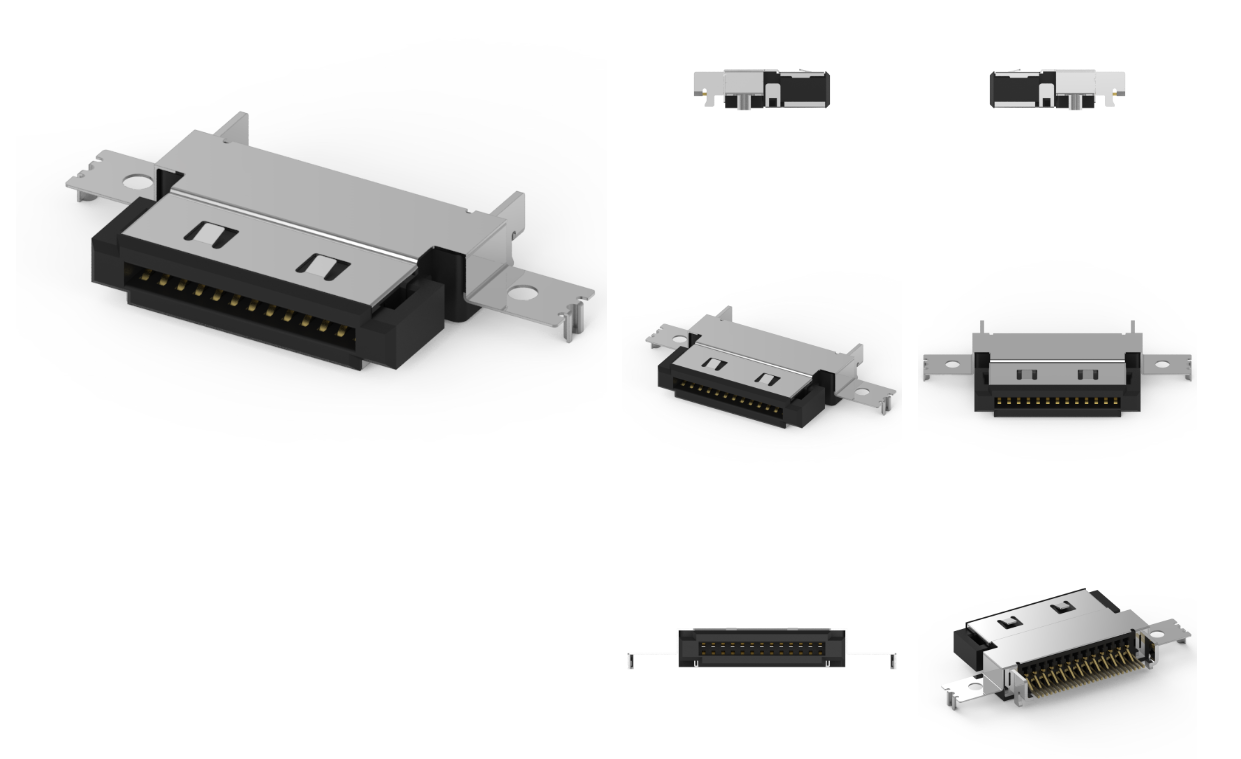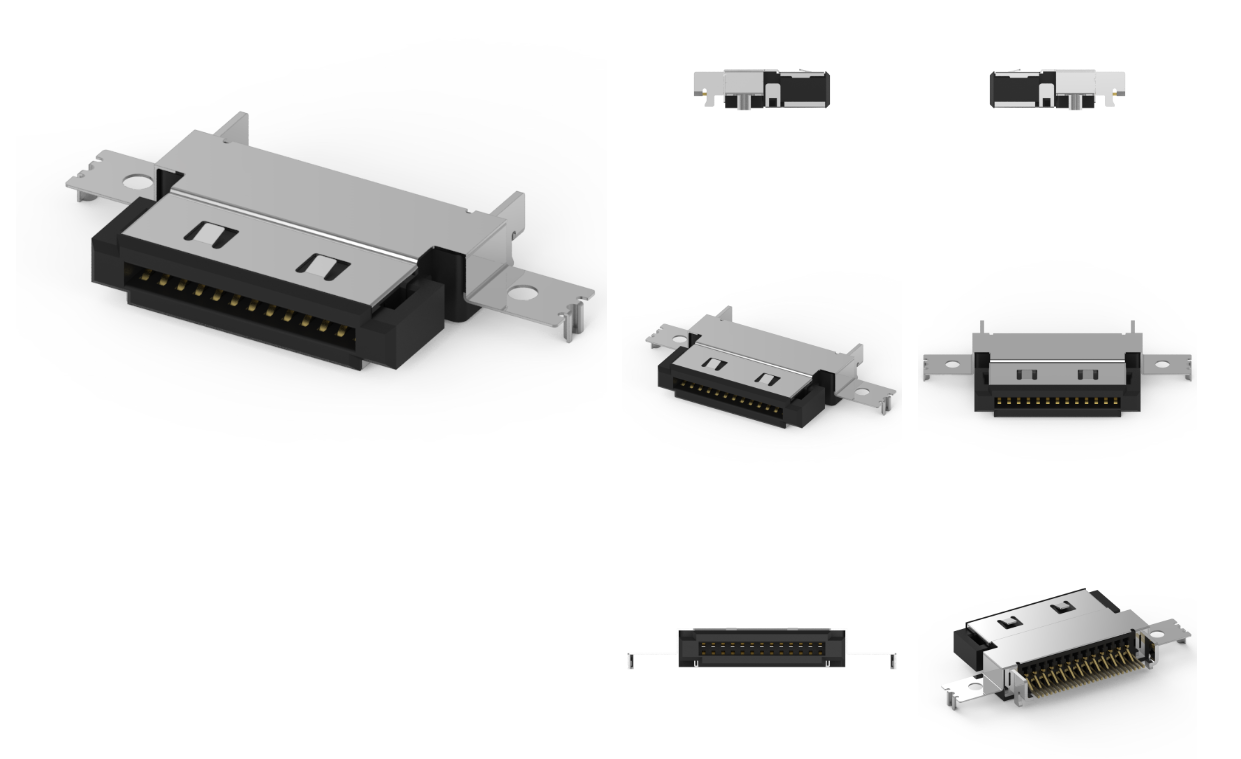
品名:26 Pin PCMCIA 公头插板式连接器
1.材料:
1-1. 外壳:LCP UL94V-0;颜色:黑色
1-2.触点:磷青铜
1-3.外壳:磷青铜
1-4.圆形:黄铜
2.完成
2- 1.接触:
接触面积:最小30微英寸镀金
焊接区域:亮锡
底板:镍
2-2.外壳:哑光锡
底板:镍
2-3.地面:亮锡
底板:镍
品牌:科斯达开关KSDKG
产地:中国东莞
26 Pin PCMCIA 公头插板式连接器 是一种常用于连接 PCMCIA(个人电脑内存卡国际协会)卡的插头连接器。与 15 Pin 母头插板式连接器类似,26 Pin 版本主要用于支持不同功能的扩展卡,包括存储卡、网络卡等。以下是有关 26 Pin PCMCIA 公头插板式连接器的一些关键信息:
主要特征
1.引脚配置:
该连接器具有 26 个引脚,允许更复杂的信号传输和电源管理。引脚功能的具体配置可以依据 PCMCIA 标准而异,通常涉及数据传输和供电等。
2.插头设计:
公头插块设计使得连接器可以方便地插入到母头连接器中,可靠地进行电气连接。
3.材质和耐用性:
连接器通常采用耐用的材料制造,耐温抗腐蚀,确保在各种环境中的可靠性。
4.兼容性:
26 Pin 连接器旨在与多种类型的 PCMCIA 扩展卡兼容,适用于不同的应用需求。
应用领域
1.笔记本电脑:
在老型号的笔记本电脑中经常被使用,以扩展功能(如无线网络、存储等)。
2.嵌入式系统:
在某些嵌入式设备中使用,以支持各种外部模块和功能扩展。
3.工业设备:
可能用于特定的工业状态监测和控制系统中。
安装与维护建议
1.焊接和安装:
根据具体应用选择合适的焊接技术(如 SMT 或 THT),确保连接的稳固性和可靠性。
2.连接测试:
在完成安装后,应进行充分的功能测试,以确保连接器的正常工作。
3.防静电措施:
在处理和安装连接器时,使用防静电手套和防静电工作台,以避免静电损坏组件。
4.定期维护:
定期检查连接器的连接状态和物理外观,防止因磨损或接触不良导致的故障。
总结
26 Pin PCMCIA 公头插板式连接器 在许多旧设备中仍然具有应用价值,尽管现代设备逐渐转向更新的接口标准。针对具体应用场景的设计和耐用性,使其能够满足一定的连接需求。如果你有进一步的问题或需要具体的技术参数,欢迎联系技术员!
Product Name: 26 Pin PCMCIA Male Plug in Board Connector
1. Materials:
1-1. Shell: LCP UL94V-0; Color: Black
1-2. Contact: phosphor bronze
1-3. Shell: phosphor bronze
1-4. Circular: Brass
2. Complete
2-1. Contact:
Contact area: minimum 30 microinches gold-plated
Welding area: Bright tin
Bottom plate: Nickel
2-2. Shell: Matte tin
Bottom plate: Nickel
2-3. Ground: Bright tin
Bottom plate: Nickel
Brand: Coaster Switch KSDKG
Origin: Dongguan, China
The 26 pin PCMCIA male plug connector is a plug connector commonly used to connect PCMCIA (Personal Computer Memory Card International Association) cards. Similar to the 15 pin female plug connector, the 26 pin version is mainly used to support expansion cards with different functions, including storage cards, network cards, etc. Here are some key information about the 26 pin PCMCIA male plug connector:
Main features
1. Pin configuration:
This connector has 26 pins, allowing for more complex signal transmission and power management. The specific configuration of pin functions can vary according to PCMCIA standards, usually involving data transmission and power supply.
2. Plug design:
The design of the male connector block allows the connector to be easily inserted into the female connector, ensuring reliable electrical connection.
3. Material and Durability:
Connectors are typically made of durable materials that are resistant to temperature and corrosion, ensuring reliability in various environments.
4. Compatibility:
The 26 pin connector is designed to be compatible with various types of PCMCIA expansion cards and suitable for different application requirements.
application area
1. Laptop:
It is often used in older models of laptops to expand functions such as wireless networking and storage.
2. Embedded systems:
Used in certain embedded devices to support various external modules and functional extensions.
3. Industrial equipment:
May be used in specific industrial state monitoring and control systems.
Installation and maintenance recommendations
1. Welding and installation:
Choose the appropriate welding technology (such as SMT or THT) based on the specific application to ensure the stability and reliability of the connection.
2. Connection test:
After installation, sufficient functional testing should be conducted to ensure the proper functioning of the connector.
3. Anti static measures:
When handling and installing connectors, use anti-static gloves and an anti-static workbench to avoid static electricity damaging components.
4. Regular maintenance:
Regularly check the connection status and physical appearance of the connector to prevent malfunctions caused by wear or poor contact.
summary
The 26 pin PCMCIA male plug connector still has application value in many old devices, although modern devices are gradually shifting towards newer interface standards. Design and durability for specific application scenarios to meet certain connectivity requirements. If you have further questions or need specific technical parameters, please feel free to contact the technician!